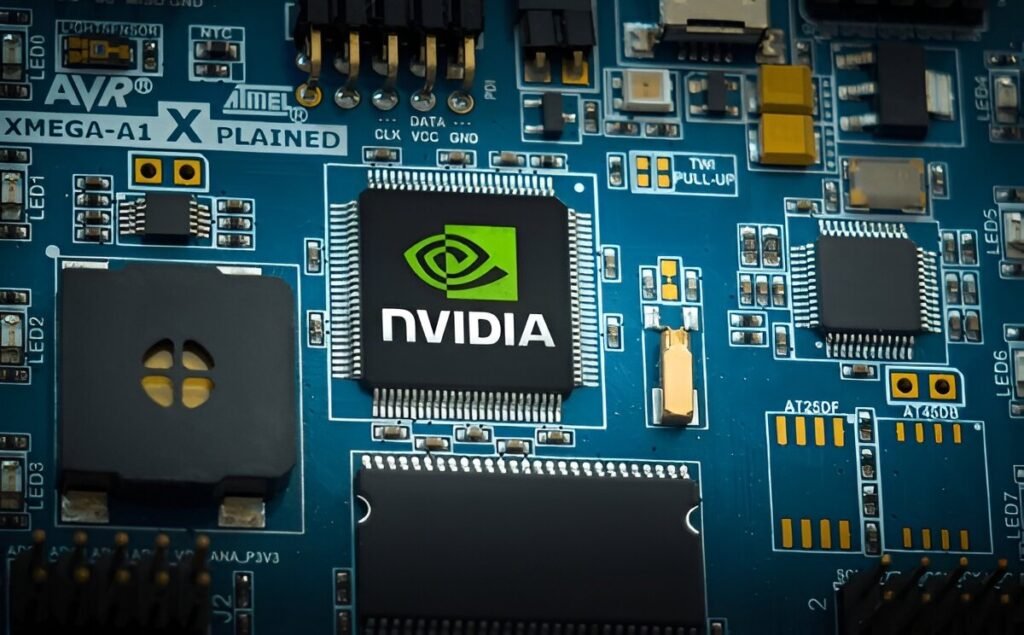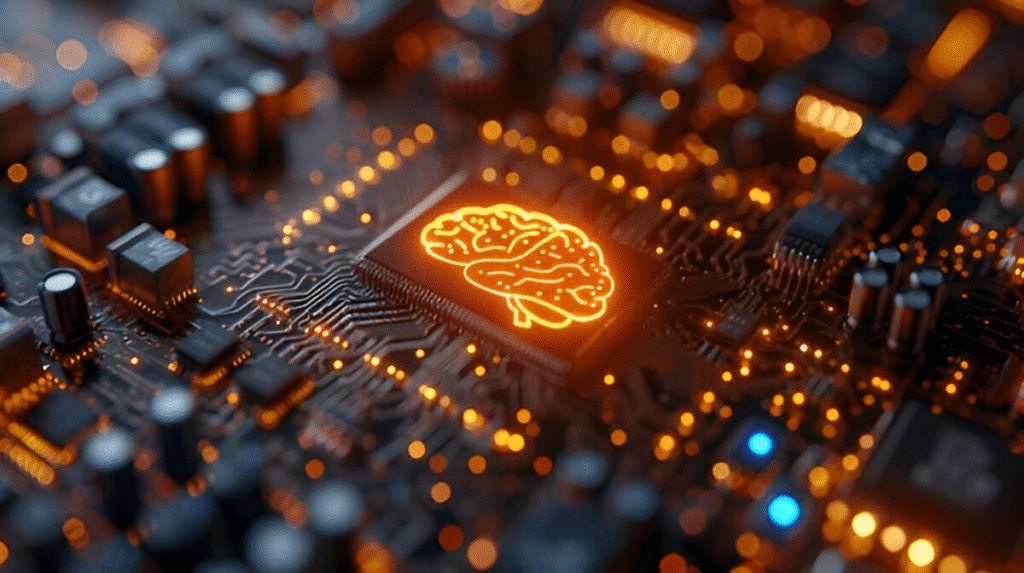Ever tried to split a dinner bill with friends and found yourself fumbling for cash or awkwardly calculating who owes what? That’s the exact kind of problem Venmo set out to solve. Over the years, it’s gone from a trendy app for millennials to a full-fledged payment powerhouse used by millions. Whether you’re paying your roommate for rent or tipping your hairstylist, chances are Venmo’s name has popped up.
But it isn’t just another digital wallet. It’s a blend of social interaction and financial utility — where sending money can feel as casual as texting. And now, with added features like credit cards, business profiles, and even recent talks about national debt contributions, Venmo is evolving fast and grabbing headlines for more than just emoji-laden payment notes.
So how does it really work? What should you know before diving in? And more importantly, is it actually safe to use? In this guide, we’ll break down everything from setting up an account to navigating fees and transfer limits — all in plain, practical terms.
What Is Venmo and How Does It Work?
At its core, Venmo is a peer-to-peer payment app that lets users send and receive money instantly. Think of it as a digital handshake — only with dollars instead of small talk. You link your bank account, debit card, or even a credit card, and from there, transferring money is as easy as sending a message.
Most users operate via its mobile app, which blends social networking features with banking basics. Every time you make a payment, you can add a note, emoji, or even a joke — and unless you change your settings, it shows up on a public feed. While it’s lighthearted on the surface, the platform’s infrastructure is serious business, securely handling billions of dollars in transactions annually.
Behind the scenes, Venmo uses encryption protocols and account authentication to keep your money safe. Transfers can be instant (with a fee) or standard (free but slower), giving users flexibility based on their needs. And while you can use Venmo for casual payments, it’s quickly becoming a go-to option for small business owners and freelancers too.
How to Set Up and Use Venmo
Getting started with Venmo is refreshingly simple. After downloading the app, you’ll be prompted to create an account using your phone number or email. From there, link a bank account, debit card, or credit card to fund your payments. The setup takes just a few minutes, and once you’re in, you’re ready to send or receive money with a few taps.
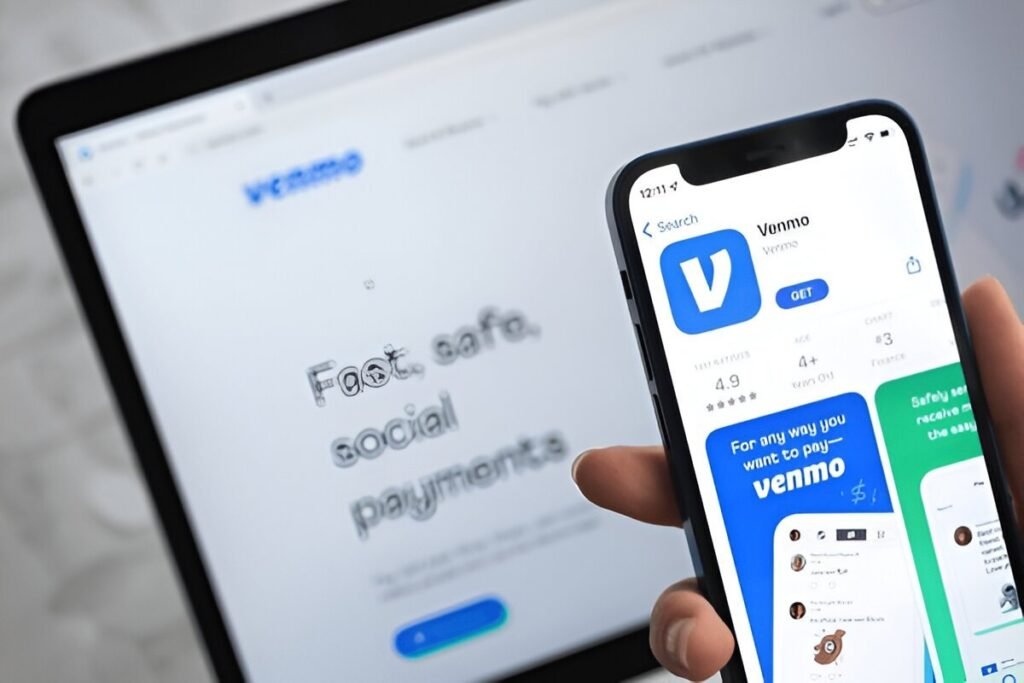
To pay someone, all you need is their username, phone number, or even a QR code. Enter the amount, add a note (usually something funny or descriptive), and hit “Pay.” Receiving money works the same way in reverse. You’ll get a notification, and the funds will appear in your Venmo balance — ready to use, transfer, or hold.
You can also order a Venmo debit card or credit card. The debit card pulls from your Venmo balance and works anywhere Mastercard is accepted. The credit card offers cashback on categories that match your spending habits. Both cards deepen the experience and let you use Venmo beyond peer-to-peer transactions.
Signing Up and Linking Your Accounts
Download the app, create your profile, and securely connect your preferred payment source. You’ll need basic info like your phone number, email, and bank details.
Sending and Receiving Money
Tap, type, and pay. Whether it’s rent, groceries, or a quick IOU, you can move money in seconds — even add an emoji or inside joke to keep it light.
Exploring the Venmo Cards
With the Venmo debit or credit card, your wallet just got smarter. Get access to in-store payments, ATM withdrawals, and personalized rewards.
Venmo isn’t just for splitting brunch or paying rent — it’s also becoming a go-to tool for entrepreneurs and side hustlers. With Venmo Business Profiles, small businesses and freelancers can accept payments directly from customers using the same app millions already trust. It’s especially popular for low-volume sellers, mobile vendors, and service providers like hairdressers or personal trainers.
Setting up a business profile is free and separate from your personal Venmo account. You’ll get your own username, QR code, and even insights into customer payments. What makes it stand out is the simplicity — there’s no clunky hardware or complicated onboarding process. Just set it up and start getting paid.
That said, Venmo does charge fees for business transactions. These include a 1.9% + $0.10 fee per payment received, which is standard in the mobile payment space. You’ll also need to report income for tax purposes, since Venmo sends out 1099-K forms if you meet the transaction threshold.
Setting Up a Business Profile
You can add a business profile from your existing account. Choose a business name, upload a logo, and set your category — from food trucks to fitness coaching.
Payment Fees and Tax Rules
Venmo charges a small transaction fee on business payments. And yes, income counts — the platform may issue a tax form if your revenue crosses IRS reporting thresholds.
Limits, Fees, and Transfer Rules
Understanding Venmo’s limits and fees is crucial if you want to avoid surprises. For most new users, weekly sending limits start at $299.99 until identity verification is complete. Once verified, you can send up to $60,000 per week, though certain types of transactions have their own caps. There’s also a rolling limit on how much you can transfer to your bank account — typically up to $19,999 per week.
Fees are mostly avoidable if you play it smart. Sending money using your Venmo balance, bank account, or debit card is free. However, credit card payments incur a 3% fee. Instant transfers to your bank also come with a small fee (usually 1.75%), while standard transfers are free but can take 1–3 business days.

Venmo also imposes restrictions on how you can use its services. For instance, you can’t use Venmo to pay internationally, and business transactions must go through a verified business profile to stay compliant with their user agreement.
Understanding Transfer and Withdrawal Limits
From peer payments to bank withdrawals, Venmo has tiered limits that vary based on your account status. Knowing them can help you avoid blocked transactions.
Navigating Fees Like a Pro
Most Venmo features are free, but instant transfers and credit card payments come at a cost. Here’s how to minimize charges and keep more money in your pocket.
Is Venmo Safe to Use?
Security is one of the biggest concerns when it comes to digital wallets, and rightly so. Venmo uses encryption technology and multifactor authentication to protect your account and personal information. Every transaction is logged and can be reviewed in your activity feed, giving you visibility and control. While no system is completely foolproof, Venmo has a strong track record of keeping users’ money and data secure.
That said, scams do happen — especially when users let their guard down. Fake buyers, phishing messages, and requests from strangers are common tactics. Venmo is designed for transactions between people you know and trust. Using it for purchases from unfamiliar sellers or marketplace deals adds unnecessary risk.
You can take extra steps to stay protected. VPN, enable PIN codes or biometric locks for the app, turn on payment notifications, and never share your login details. And always double-check usernames before sending money — a mistyped character can lead to costly mistakes.
Built-In Security Features
From data encryption to fraud monitoring, Venmo’s security tools are robust. You also have options like biometric login and instant transaction alerts.
Common Scams and How to Avoid Them
Watch for red flags like urgent payment requests, odd links, or unverified accounts. If something feels off, it probably is — and it’s better to wait or verify.
Venmo for Business Use
Venmo isn’t just for casual peer-to-peer payments anymore — it’s also carving out space in the small business world. If you run a freelance gig, food truck, or boutique service, Venmo’s business profiles offer a lightweight, mobile-first way to accept payments. These profiles come with features like customer tipping, payment notes, and even sales tracking.
Setting up a business profile is free and takes minutes. You’ll need to provide basic business info, choose a display name, and link a bank account. From there, you can separate personal and business transactions in-app, making bookkeeping a whole lot cleaner. And yes — customers can still pay you just like they would a friend.
Venmo does charge fees for business payments. There’s a standard 1.9% + $0.10 fee per transaction, which is competitive with other payment processors. In return, you get fast, flexible access to your funds and a familiar interface that many customers already trust.
Setting Up a Business Profile
Create a separate identity for your business, complete with branding, payment tracking, and access to analytics — all within the same app.
Fees and Best Practices for Sellers
Understand what you’ll pay per transaction and how to streamline operations. A few simple habits can keep your business account efficient and secure.
The Road Ahead for Venmo
Venmo has come a long way from its roots as a simple payment-splitting app. Today, it’s part of a larger shift toward frictionless, mobile-first finance — and it’s not slowing down. With PayPal at the helm, it continues to evolve, integrating with broader ecosystems and exploring global interoperability. The recent announcement around using Venmo to contribute toward national debt payments is just one sign of how embedded it’s becoming in everyday transactions.
We’re also seeing more crossover between personal finance and public policy. As regulators look more closely at digital wallets and consumer protection, platforms like Venmo will need to stay agile. Expect stronger verification processes, clearer user controls, and potentially new fees or usage limits in the years ahead. These aren’t just updates — they signal a maturing landscape.
For users, this means more opportunities — and responsibilities. Whether you’re using Venmo for casual payments or running a small business, staying informed about its tools, limits, and changes can make all the difference. The app may feel simple, but behind its playful design lies a powerful, fast-growing financial tool.