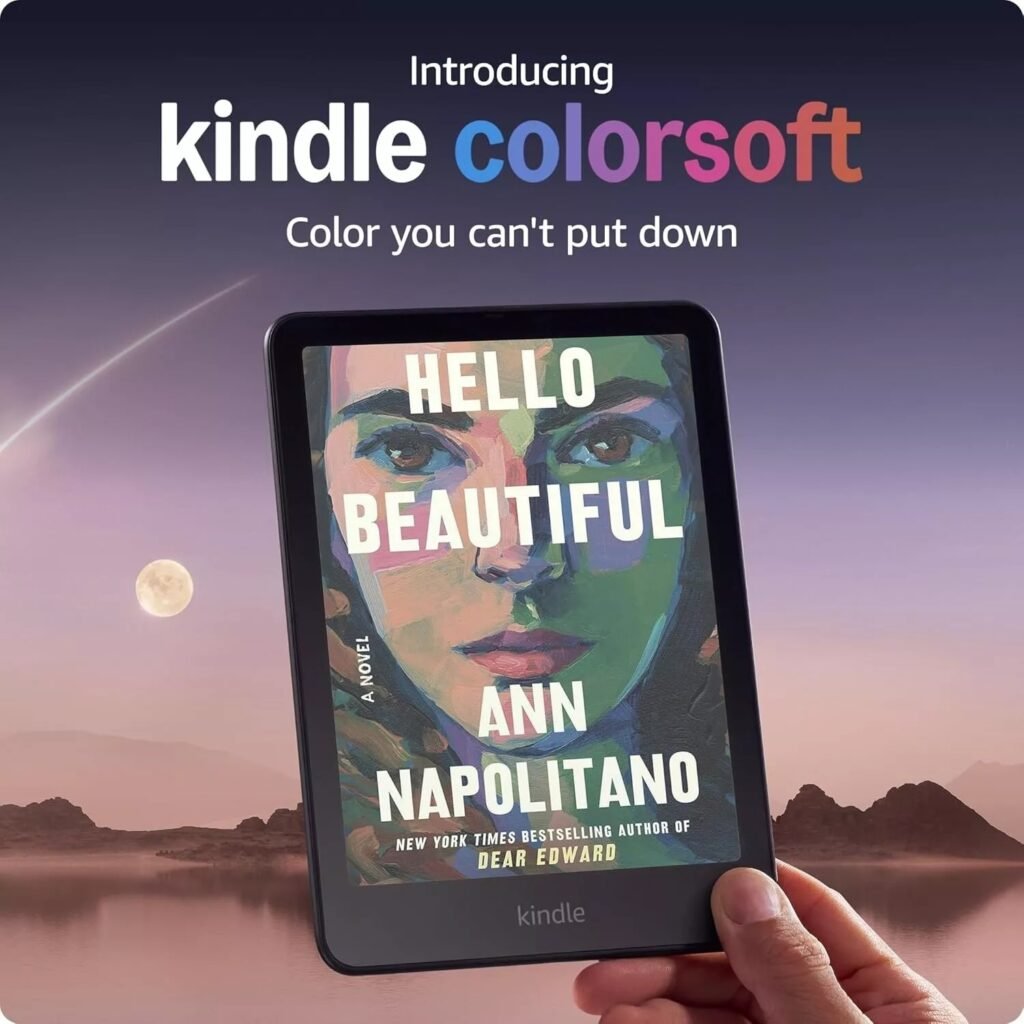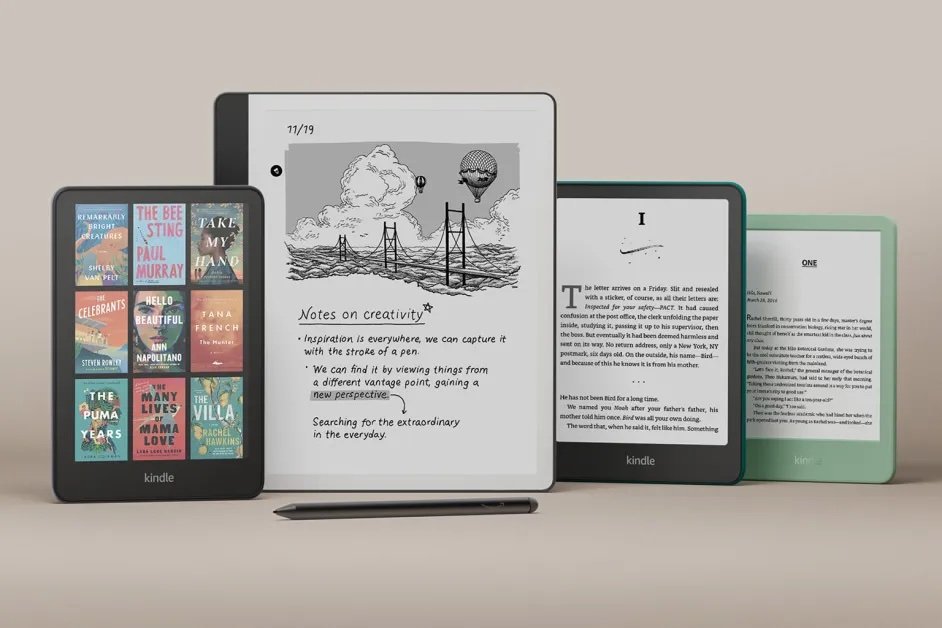For years, Kindle users have been dreaming about a color e-reader that combines the comfort of E Ink with vibrant visuals. Amazon finally answered that call with the Kindle Colorsoft — their first device to bring color to the classic e-ink reading experience. It’s a bold step that promises to change how we read everything from comics to textbooks.
But why has this color upgrade been so highly anticipated? The answer lies in how color can transform digital reading without sacrificing the easy-on-the-eyes feel e-ink fans love. Whether you’re a casual reader or a serious student, the Kindle Colorsoft aims to blend the best of both worlds.
Still, it’s more than just a colorful screen. The device packs smart features and practical improvements designed to fit seamlessly into your daily reading routine. Let’s dive into what makes the Kindle Colorsoft stand out — and whether it’s the right fit for you.
Kindle Colorsoft Key Features and Specifications
At the heart of the Kindle Colorsoft is the new Kaleido 3 display — Amazon’s latest take on color E Ink technology. While it doesn’t offer the bright, vivid colors you’d get on an LCD tablet, the screen provides soft, muted hues that are much easier on the eyes.
The black-and-white part of the display remains sharp at 300 PPI, while the color layer runs at a slightly lower 100 PPI. This blend means text stays crisp while images gain a subtle splash of color.
Color Display and Highlighting Features
To begin with, one standout feature is the long-awaited color highlighting. If you’re someone who takes notes or studies on your Kindle, this is a game-changer. As a result, you can now mark passages in multiple colors, making it easier to organize your thoughts and review later.
Plus, the battery life remains impressively long — thanks to E Ink’s low power use — so you won’t be charging every day, even with color enabled.
Design, Durability, and Storage
The Colorsoft also packs modern conveniences like IPX8 water resistance, so it can survive accidental splashes or reading by the pool. It’s lightweight and ergonomic, designed for long reading sessions without strain.
Storage comes in 16GB or 32GB options, plenty of space for thousands of books, comics, or PDFs. And yes, it finally uses USB-C charging, making life easier for anyone tired of hunting for proprietary cables.
Who is the Kindle Colorsoft For?
If you’re a comic or manga fan, the Kindle Colorsoft could be your new best friend. The added color makes graphics and illustrations pop in a way that black-and-white readers simply can’t match, bringing your favorite stories to life without the bulk of a tablet.
Magazine and illustrated book lovers also stand to benefit. Whether it’s a travel guide or a cooking manual, the subtle color enhances visuals while keeping the reading experience comfortable and glare-free.
It’s perfect for readers who want more than just plain text without switching to a heavier device.
For starters, students and academics will find the color highlighting especially useful for marking up textbooks, PDFs, and lecture notes. Consequently, it turns reading and reviewing study materials into a more interactive and visually organized process.
Meanwhile, for casual readers wanting something fresh, the Colorsoft offers a unique upgrade without sacrificing battery life or eye comfort.
Additionally, for families, the Colorsoft Kids edition brings the same color magic with kid-friendly features, making it a solid choice for young readers too.
Color vs. Conventional E-Ink vs. Tablets: A Comparison
The Kindle Colorsoft sits right between classic e-readers and full-color tablets, carving out a unique spot in the digital reading world. Compared to the standard Kindle or Paperwhite, it adds color that’s gentle and easy on the eyes — not flashy or overwhelming.
That makes it great for books with graphics but still perfect for long text-heavy reads.
Comparing E Ink Comfort and Tablet Vibrance
In comparison, when you stack it against tablets like the iPad or Fire Tablet, the trade-offs become clear. On the other hand, tablets deliver vibrant colors and tons of apps but can cause eye strain and need frequent charging.
In contrast, the Colorsoft, with its E Ink display, avoids that fatigue and can run for weeks on a single charge. Of course, you won’t watch videos or play games here, but the focus on reading comfort is unmatched.
Finding the Perfect Balance: Features and Use Cases
Ultimately, the Colorsoft fills a niche for readers who want more than black and white but don’t want to sacrifice battery life or screen comfort.
It’s an ideal compromise — combining the best of both worlds in a sleek, lightweight package.
| Feature | Kindle Colorsoft | Conventional E-Ink (Paperwhite) | Tablets (iPad, Fire) |
|---|---|---|---|
| Display Type | Color E Ink (Kaleido 3) | Monochrome E Ink | LCD/OLED |
| Color Quality | Soft, muted colors | Black & white only | Vivid, bright colors |
| Screen Comfort | Excellent, glare-free | Excellent, glare-free | Moderate, potential glare |
| Battery Life | Weeks | Weeks | Hours to days |
| Weight & Portability | Lightweight | Lightweight | Heavier |
| App Support | Limited (reading only) | Limited (reading only) | Full app ecosystem |
| Ideal For | Comics, magazines, study | Traditional reading | Multimedia, apps, reading |
So, if you’re wondering where the Kindle Colorsoft fits, think of it as the sweet spot. It’s got just enough color to make things pop but still keeps that easy-on-the-eyes vibe and battery life we all love from e-readers.
If you want color without all the tablet distractions, this could be your perfect match.
The Reading Experience in Color
Reading on the Kindle Colorsoft feels like opening a new chapter in digital books. The colors don’t jump off the screen like a tablet, but they add enough life to illustrations, comics, and magazines to make them more engaging without tiring your eyes.
Think about flipping through a cookbook where the images of dishes look inviting yet soft, or a travel guide where maps and photos gain a bit more warmth. That’s the kind of subtle enhancement the Colorsoft delivers — it’s not flashy, but it’s definitely noticeable.
The Signature Edition ups the comfort game with adjustable warm light and auto-brightness that adapts to your environment. Whether you’re reading in bright sunlight or late at night, the screen adjusts smoothly, keeping your eyes relaxed and focused.
Kindle Colorsoft Price and Value Proposition
Amazon priced the Kindle Colorsoft and its Signature Edition at a premium compared to the standard Paperwhite models.
The base model usually lands in the higher mid-range for e-readers, while the Signature Edition, with extra features like auto-adjusting light and more storage, pushes the price even higher.
Here’s a quick comparison to help you see where it stands:
| Model | Starting Price (USD) | Key Features |
|---|---|---|
| Kindle Paperwhite | ~$140 | 6.8″ B&W E Ink, 300 PPI, Waterproof, 8–16GB |
| Kindle Colorsoft | ~$230 | 6.8″ Color E Ink, 300/100 PPI, 16GB, USB-C |
| Kindle Colorsoft Signature | ~$280 | Same as above + wireless charging, 32GB, auto light |
Is it worth the extra cost? That really depends on how much you value color and those handy upgrades. If you’re someone who reads mostly text-heavy novels, the traditional Kindle might still be your best bet.
But if you love graphic novels, magazines, or want to highlight study materials in color, the Colorsoft justifies its price tag.
Ultimately, it comes down to what kind of reader you are and how much color and convenience matter in your daily reading habits.
Potential Downsides or Limitations
That said, as exciting as color E Ink sounds, it’s important to set the right expectations. Specifically, the colors on the Kindle Colorsoft are softer and less saturated than what you’d see on a tablet.
If you’re hoping for bright, vibrant tones, you might be a little underwhelmed — but that’s the trade-off for maintaining battery life and eye comfort.
There’s also the matter of refresh rate. Like all E Ink devices, the Colorsoft isn’t built for fast transitions or smooth animations. Consequently, you’ll notice some ghosting or slower page turns with graphic-heavy content.
It’s a reading tool, not a multimedia device — and it’s best used that way.
Initially, early reviews mentioned some minor screen uniformity issues in the first batch, but Amazon has been quick to address these with firmware updates and replacements.
Fortunately, if you’re buying one now, chances are you’re getting an improved, stable version of the device.
Is the Kindle Colorsoft a Game Changer?
The Kindle Colorsoft may not be perfect, but it marks a meaningful shift in how we think about e-readers. Amazon didn’t just slap on a color screen — they brought thoughtful updates that expand what’s possible without losing the charm of E Ink. For the right kind of reader, it’s a big step forward.
If you’re someone who reads a lot of visual content — comics, cookbooks, PDFs — or you’ve always wished your Kindle could highlight in more than one color, the Colorsoft will feel like a breath of fresh air. It’s not trying to replace tablets — it’s offering a better experience for readers who care more about their eyes than their app library.
Bottom line? If color matters to you and you’re ready for a premium reading experience, the Kindle Colorsoft is worth a serious look.
👉 Ready to upgrade your reading life?
Grab your Kindle Colorsoft through this affiliate link and support our work — at no extra cost to you.
Already tried it? Share your thoughts — we’d love to know how it fits into your reading life.