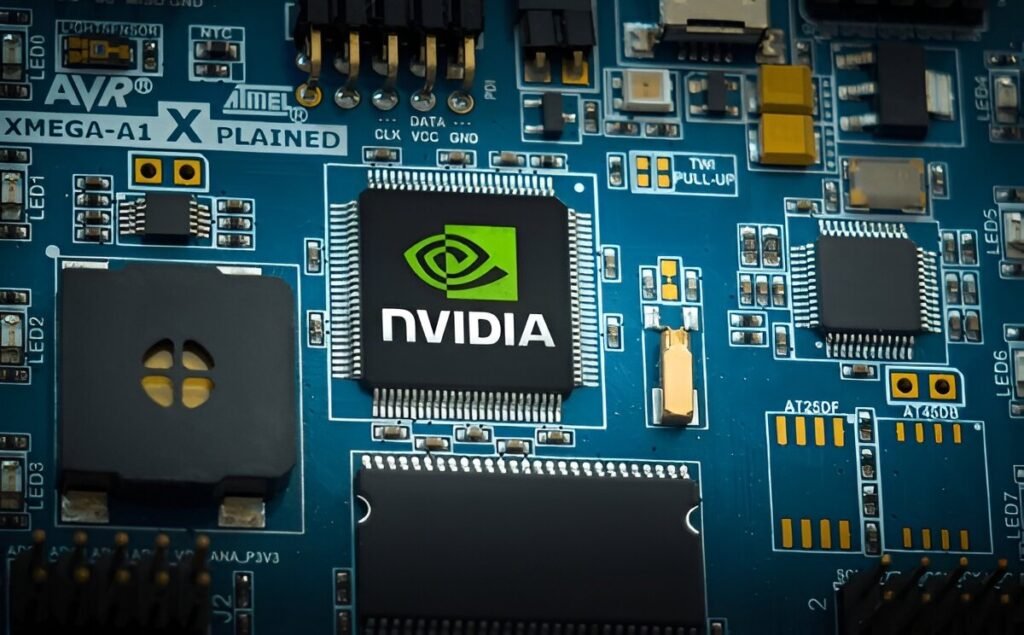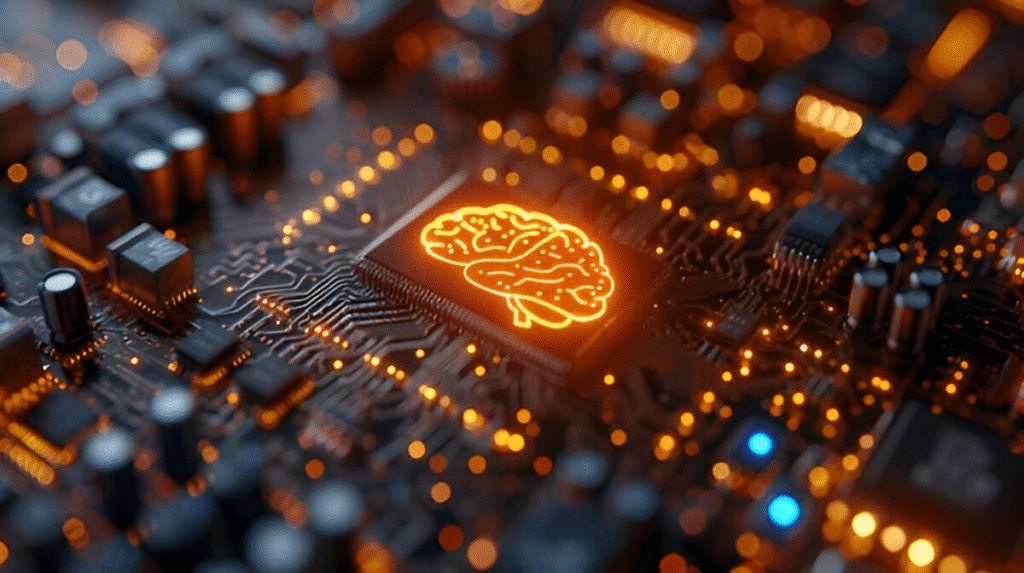The gaming world is evolving rapidly, and cloud gaming services are at the heart of this transformation. Gone are the days when high-end hardware was a requirement to play AAA games. With a cloud gaming service, players can now stream their favorite titles from remote servers directly to their devices.
This technology enables you to play on virtually any screen—PCs, smartphones, tablets, and even smart TVs—without the need for expensive GPUs or consoles. It’s fast becoming the most flexible and cost-effective way to access the latest games, especially for beginners who are just stepping into the gaming cloud service world.
But with so many cloud gaming pc services available, how do you know which one to choose? This comprehensive guide breaks down everything from how these platforms work to the best cloud gaming service currently available, helping you make an informed decision.
What Are Cloud Gaming Services?
Cloud gaming services, also known as cloud-based gaming services, are platforms that allow users to play video games through internet streaming. Instead of downloading or installing games locally, players access them from servers managed by gaming companies.
These services function similarly to Netflix or Spotify, but for games. The game runs on powerful remote machines, and the video and inputs are transmitted between your device and the cloud servers. This model eliminates the need for high-end local hardware and opens up a more inclusive gaming experience for all.
Cloud gaming has gained momentum due to increased internet speeds, powerful server infrastructure, and a global demand for on-the-go entertainment. It marks a shift from ownership to accessibility in the gaming world.

How Cloud Gaming Services Work
At its core, cloud gaming uses remote data centers packed with gaming-optimized hardware. When a player selects a game, it’s executed on a server, and the resulting gameplay is streamed as a video feed to their device.
Meanwhile, your keyboard, mouse, or controller inputs are sent back to the server in real time. The entire process happens in milliseconds, thanks to advanced compression and low-latency networks.
To enjoy a seamless experience, users typically need a stable internet connection of at least 15 Mbps. For higher resolutions and minimal lag, 25 Mbps or more is recommended.
Key Benefits of Using Cloud Gaming Services
Accessibility on Multiple Devices
Play games on laptops, tablets, phones, or even a smart TV—anywhere, anytime.
No Need for Expensive Hardware
All processing is done remotely, so even low-end devices can handle high-performance games.
Instant Play
No downloads or updates. Just log in and start playing.
Subscription-Based Flexibility
Most platforms offer monthly plans with access to hundreds of games, eliminating the need to purchase each game individually.
Cross-Platform Continuity
Many cloud gaming pc services allow you to start a game on one device and continue on another without losing progress.
Potential Drawbacks and Limitations
While cloud gaming services offer convenience, they are not without flaws.
Latency and Lag
High-speed internet is essential. In regions with poor infrastructure, delays can ruin the experience.
Data Consumption
Streaming games consumes a lot of bandwidth—expect upwards of 10 GB per hour on high settings.
Limited Game Libraries
Not all services offer the same game selection. Some may lack popular titles or limit them to certain tiers.
Ongoing Costs
Although cheaper upfront, monthly subscription fees can add up over time.
Top Cloud Gaming Platforms Available Today
Choosing the right cloud gaming service depends heavily on your gaming preferences, budget, and device compatibility. To help you navigate the current options, the table below summarizes the most popular cloud gaming platforms available today, highlighting their key features and who they are best suited for.
| Platform | Key Features | Best For |
|---|---|---|
| NVIDIA GeForce Now | High performance, supports owned games from Steam/Epic, free tier available | PC gamers who already own game libraries |
| Xbox Cloud Gaming (xCloud) | Part of Game Pass Ultimate, broad game catalog, strong console integration | Users seeking console-like experience |
| Boosteroid | Affordable plans, growing library, available in multiple regions | Budget-conscious gamers in Europe |
| Amazon Luna | Channel-based subscription model, casual and family-friendly titles | Casual players and families |
| Shadow | Full Windows PC in the cloud, not limited to gaming | Power users needing broader functionality |
Each of these platforms offers a unique experience. Whether you’re looking for high-end performance, broad game access, or an affordable starting point, there’s a cloud gaming service that can match your expectations. Use this comparison to narrow down your choices before diving into a free trial or subscription.

How to Choose the Right Cloud Gaming Service for You
Start by assessing your hardware and internet speed. A cloud gaming service like GeForce Now might suit PC gamers who already own games, while Xbox Cloud Gaming is ideal for console-style play.
Consider the Following:
- Game Library: Does it include the titles you want, like “Genshin Impact”?
- Subscription Price: Are you comfortable with monthly or yearly payments?
- Device Support: Is your preferred device compatible?
- Latency Performance: Test services during trial periods before committing.
Dos and Don’ts When Using Cloud Gaming Services
Dos
- Use Ethernet or 5GHz Wi-Fi: For reduced latency.
- Test With Free Trials: Many platforms offer free trials to evaluate performance.
- Keep Devices Updated: OS and app updates improve compatibility and performance.
Don’ts
- Don’t Use Public Wi-Fi: Unstable connections cause lag.
- Don’t Expect Console-Like Response Time: Even the best cloud gaming service has minimal input delay.
- Don’t Forget Subscription Renewals: Avoid being charged for services you’re not using.
Recommended Setup for the Best Cloud Gaming Experience
To fully enjoy what cloud gaming services have to offer, it’s essential to have the right setup. Even the best cloud gaming service can be hindered by a poor connection or incompatible devices. The table below outlines the key components needed for a smooth, low-latency gaming experience from the cloud.
| Component | Recommendation |
|---|---|
| Internet Connection | Minimum: 15 Mbps Ideal: 25+ Mbps (wired or 5 GHz Wi-Fi preferred) |
| Compatible Devices | Windows PC, macOS, Android/iOS smartphone or tablet, Smart TVs |
| Controllers | Bluetooth-enabled controllers (Xbox, PlayStation, or universal) |
| Audio Setup | Headphones with built-in mic for immersive sound and communication |
| Network Setup | Use Ethernet or a strong Wi-Fi 5/6 router; avoid public networks |
With this recommended setup, you’ll reduce input lag, minimize buffering, and ensure compatibility across multiple cloud gaming pc services. Investing in a few key components can significantly elevate your gaming experience, even without a powerful local machine.
Editor’s Recommendation: The Best Cloud Gaming Service for Most Users
After testing multiple platforms and evaluating user feedback, Xbox Cloud Gaming (xCloud) emerges as the best cloud gaming service for most users.
Here’s why:
- Massive Game Catalog: Hundreds of popular titles across genres.
- Affordable Access: Bundled with Xbox Game Pass Ultimate.
- Cross-Platform Support: Seamless transitions between phone, PC, and console.
- Excellent Performance: Reliable servers and low latency in most regions.
For gamers who want value, variety, and convenience, xCloud is the top recommendation.
Final Thoughts: Is Cloud Gaming the Future of Play?
Cloud gaming services are reshaping how we access and enjoy video games. Whether you’re a casual gamer or an enthusiast without top-tier hardware, cloud gaming brings unprecedented flexibility and accessibility.
With a variety of services catering to different needs, now is the perfect time to explore this innovative approach. Just remember to test wisely, manage expectations, and choose a platform that aligns with your gaming goals.
Cloud gaming isn’t just a trend—it’s the future of digital entertainment.