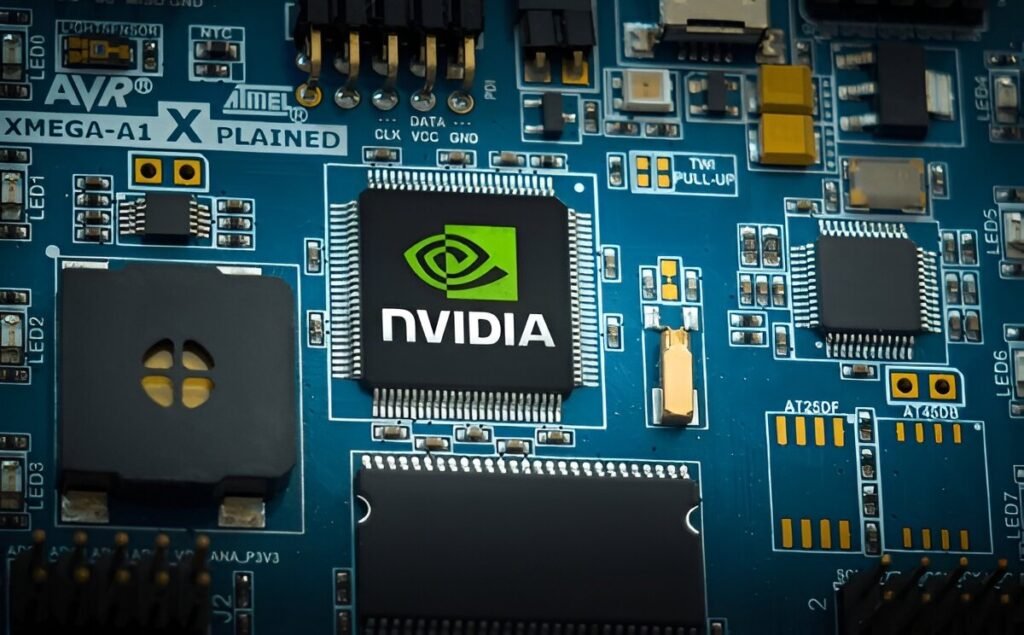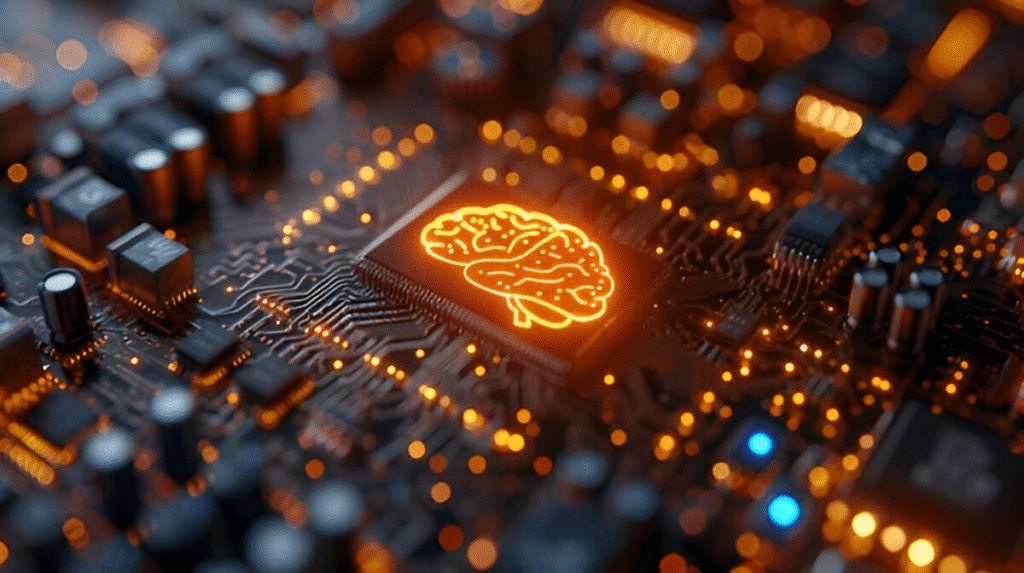Hey! If you’re considering getting a Chromebook, you’re not alone. Chromebooks are becoming one of the best laptops for students, remote workers, and anyone who wants a fast, simple, and secure computing experience. Whether you’re comparing it to a Windows laptop, curious about ChromeOS, or wondering if a gaming Chromebook fits your needs, this guide explains everything you need to know before buying.
What is a Chromebook?
A Chromebook is a laptop or 2-in-1 tablet powered by ChromeOS, Google’s lightweight operating system. Unlike traditional Windows or macOS machines, Chromebooks are optimized for the Chrome browser and web apps. Most of your work is done online, with storage and settings synced through your Google account.
In addition to that, Chromebooks are designed for simplicity and speed. They boot up in seconds, have built-in security features, and receive automatic updates from Google. Plus, Chromebooks also support Android apps, making them more versatile than ever.
Key Features of Chromebooks
1. ChromeOS: Lightweight and Cloud-Focused
ChromeOS is the core of the Chromebook experience. It’s minimal, intuitive, and optimized for browser-based computing. You use Chrome, web apps, and extensions from the Chrome Web Store to handle most tasks.
- Built-in virus protection
- Seamless integration with Google One, Gmail, Drive, and Docs
- Regular security and system updates
- Supports Gemini AI integration in newer models
2. Run Android and Linux Apps
Modern Chromebooks can run a wide variety of Android apps via the Google Play Store. This includes productivity tools, Android games, and even some creative or development software. You can also install Linux apps for advanced use cases like coding or design.
3. Touch Input and Portability
Many Chromebooks, like the Lenovo Chromebook Duet or the Acer Chromebook Spin, come with touchscreens and 2-in-1 convertible designs. This makes them great for users who want both a laptop and tablet experience.
4. Fast Boot Time and Performance
Even budget Chromebooks feel fast thanks to ChromeOS’s lightweight design. You don’t need a high-end processor to get solid performance for everyday tasks.
Chromebook Plus: The New Generation
Google recently introduced the Chromebook Plus category, which includes models with more powerful specs and new software capabilities.
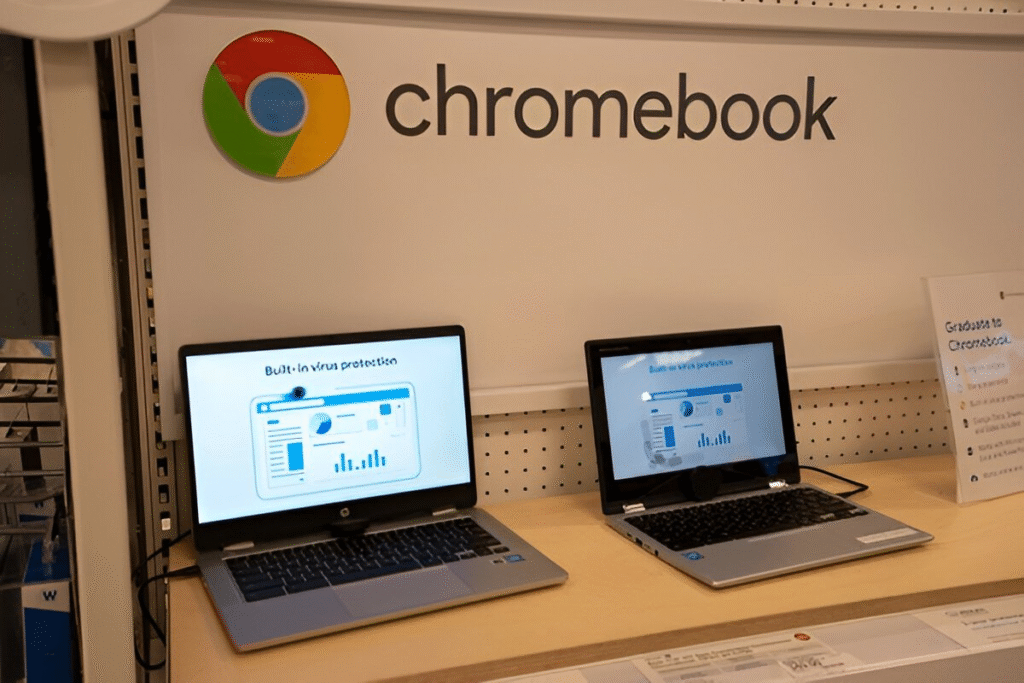
Notable Chromebook Plus Models:
- Acer Chromebook Plus 515 – large 15-inch screen, ideal for multitasking
- Flex 5i Chromebook Plus – great portable Chromebook for students
- New Chromebook Plus models – feature AI tools, improved performance, and better displays
These laptops combine a better spec sheet with new features like AI writing suggestions, image editing with Gemini AI, and higher-resolution displays — making them a good choice even when compared to best cheap Windows laptops.
Pros and Cons of a Chromebook
Pros
- Affordability: Many Chromebooks are budget-friendly, especially compared to Windows laptops and MacBooks
- Speed: Boot in seconds and perform well on low specs
- Simplicity: Ideal for users who live in the browser or rely on Google apps
- Security: Automatic updates and built-in protection
- Battery Life: Often lasts 10+ hours on a single charge
- Access to Android apps and web-based tools
Cons
- Offline Limitations: Most tools need an internet connection
- App Compatibility: Some desktop apps (e.g., full Adobe Suite) don’t run natively
- Gaming Limitations: Even with gaming Chromebooks, AAA titles aren’t always supported
- Hardware Limits: Some models lack high-end specs, though Chromebook Plus laptops are changing this
- Not for Heavy Tasks: If you need a machine for advanced video editing or 3D modeling, running Windows or macOS may be better
Chromebook vs Windows Laptop
When comparing Chromebook vs Windows, the key differences lie in the operating system, app support, and use cases.
| Feature | Chromebook | Windows Laptop |
|---|---|---|
| OS | ChromeOS | Microsoft Windows |
| App Support | Web apps, Android apps, Linux | Full desktop apps |
| Performance | Fast on low specs | Varies depending on hardware |
| Offline Usage | Limited without setup | Fully functional offline |
| Security | Auto updates, built-in security | Manual updates, third-party antivirus |
| Price Range | Low to mid | Budget to high-end |
| Best For | Students, light users, browsing | Power users, gamers, professionals |
Chromebooks are excellent for laptops for college students or anyone who uses mainly web apps. A budget Windows laptop may offer broader compatibility but comes with more maintenance and security concerns.
Who Should Get a Chromebook?
Students
Chromebooks are great for students, thanks to their affordability, speed, and compatibility with Google Classroom and Docs. Models like the Flex 5i Chromebook Plus offer a strong combination of features for schoolwork.
Casual Users
If your daily tasks include browsing, streaming, using Chrome extensions, and checking email, a Chromebook is all you need.
Travelers and Remote Workers
A portable Chromebook with a long battery life and lightweight body (like the 14-inch Acer Chromebook Plus) is perfect for working on the go.
Are Chromebooks Good for Gaming?
There are now gaming Chromebooks designed with cloud gaming in mind. These models typically feature:
- High refresh rate displays
- Enhanced cooling
- Game-optimized keyboards
- Support for Android games and cloud gaming platforms
Still, if you’re into AAA gaming, gaming laptops running Windows offer better compatibility.
Choosing the Best Chromebook for You
Here are a few suggestions for the best Chromebooks by use case:
- Best for College: Acer Chromebook Spin 513 – portable, versatile, great battery
- Best Cheap Chromebook: Lenovo Chromebook Duet – compact and affordable
- Best Chromebook Plus Model: Acer Chromebook Plus 515 – large screen, great performance
- Best for Business: Asus Chromebook CX5 – more powerful hardware and premium build
Look for a Chromebook with at least 8GB RAM, a solid processor (Intel or Qualcomm), and a 14-inch or 15-inch display if you’re multitasking or need a larger screen.
Chromebook FAQs
Can I use a Chromebook without the internet?
Yes, but with limitations. Some web apps like Google Docs and Gmail work offline if you enable it beforehand. However, Chromebooks without internet lose a lot of their functionality.
Can I install Microsoft Office?
You can use Microsoft 365 via the browser or Android app, but full Windows desktop versions are not available unless you’re running Windows through remote access or Linux emulation.
Do Chromebooks support AI?
Yes! The latest Chromebook Plus models integrate Gemini AI to enhance writing, image editing, and productivity tasks — a great bonus for users wanting smart tools.
Final Thoughts: Are Chromebooks Worth It?
If you’re someone who mostly works in the Chrome browser, uses Google apps, or wants a reliable, low-maintenance laptop, Chromebooks are worth serious consideration. With the rise of Chromebook Plus laptops, even demanding users are finding value in this ecosystem.
Before deciding, consider your app needs, whether you prefer browser-based tools, and how much you value simplicity over complexity. Whether it’s a Flex 5i Chromebook Plus, a gaming Chromebook, or a portable Chromebook for college, there’s likely a model that fits your lifestyle.
What about you? Have you tried a Chromebook, or are you thinking of switching? Share your thoughts and experiences in the comments below!